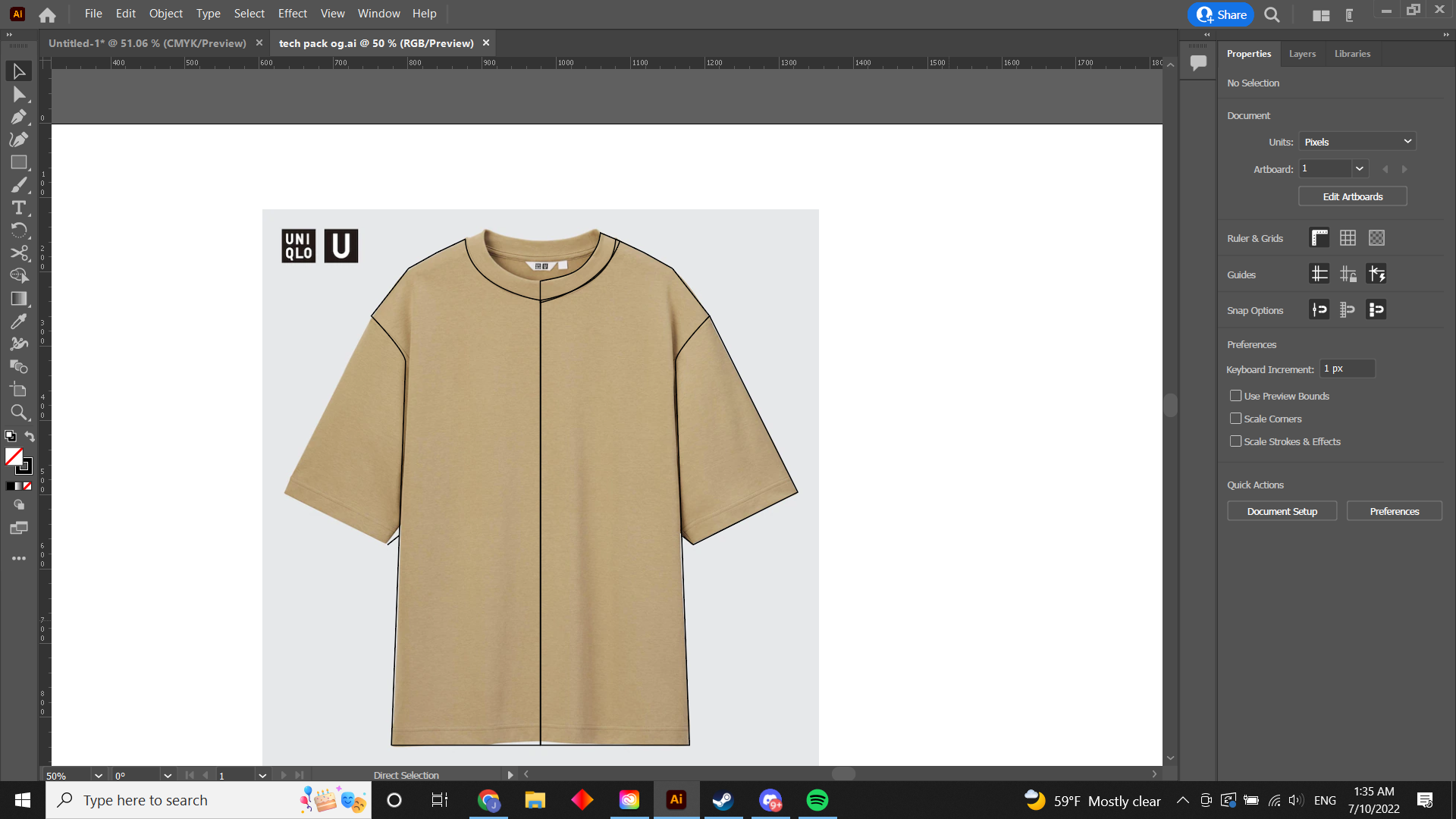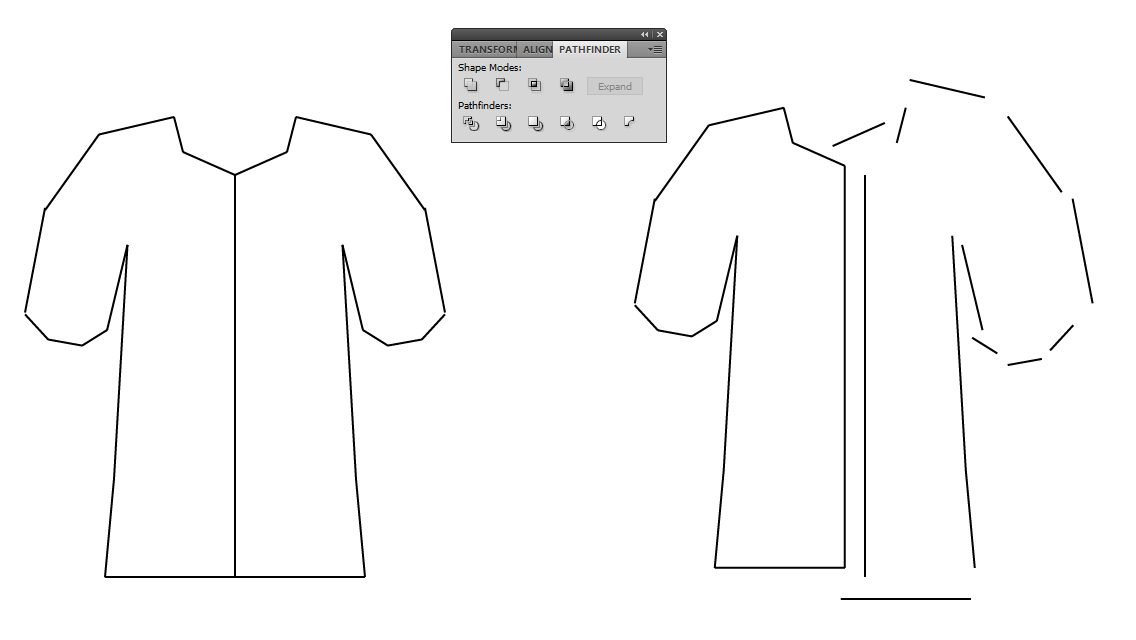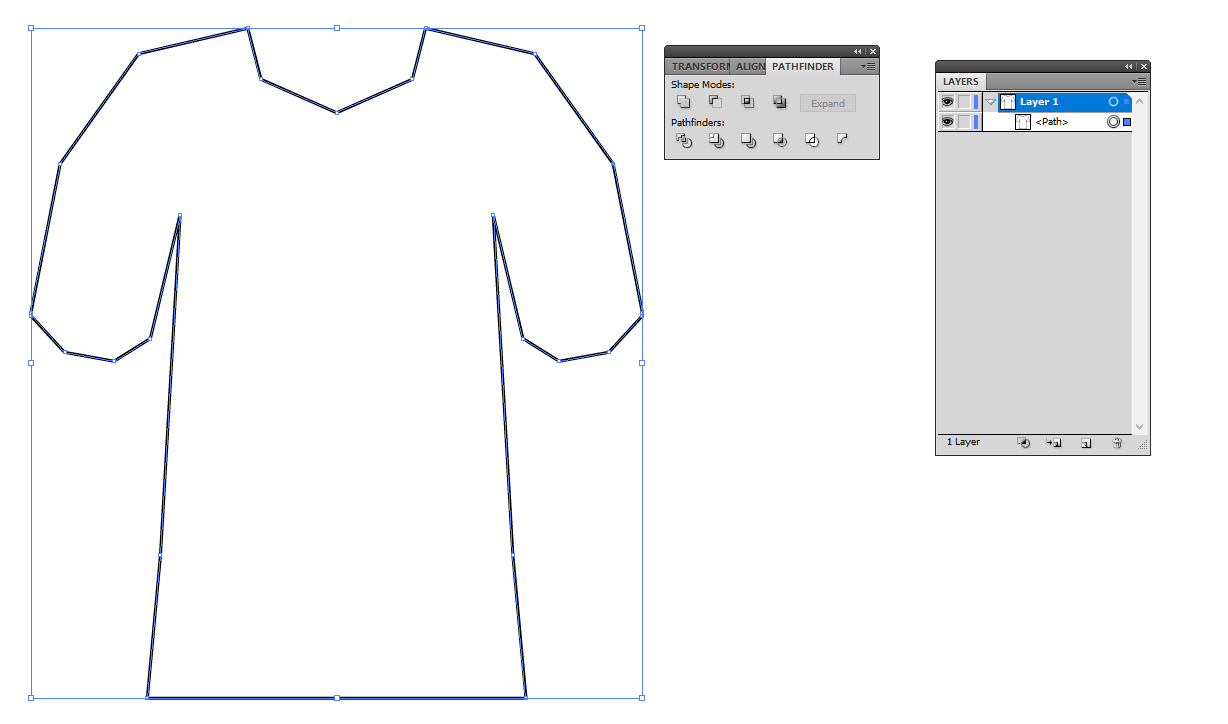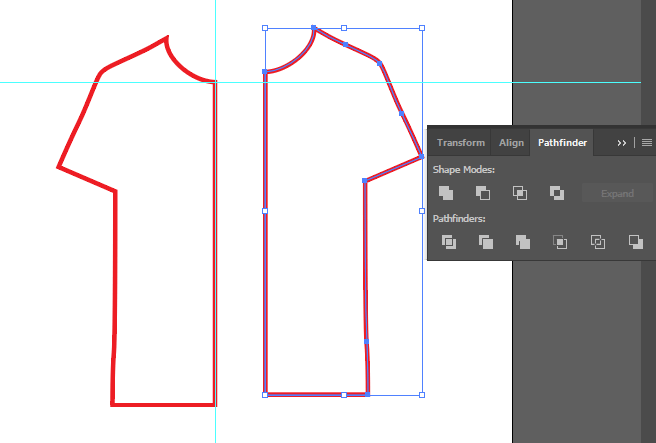I copied and reflected the overall body of the shirt on the right. I then united the reflected and original shape, but the line going down the middle will not disappear. Does anyone know how to get rid of this middle line?
-
Select it with direct select tool (white arrow*) and hit delete. * in fact if your drawing you shouldnt use the black arrow tool much, if at all.– joojaaCommented Jul 10, 2022 at 8:54
-
In order for something like that middle line to disappear when using Unite, the two "pieces" or paths must overlap. At a minimum the path in the middle must be sitting on top of itself after any reflection. Chances are there's a slight gap between the two sections causing the line to remain. If you switch to Outline Mode (View menu) you'll probably see that gap.– ScottCommented Jul 10, 2022 at 11:54
-
It can often be easier to reflect, then use the Direct Selection tool, drag to select all the anchor points that should be overlapping, then use the Align buttons to align them on center.. then use Unite.– ScottCommented Jul 10, 2022 at 12:56
-
Are these two halves closed paths, or did you draw them as separate lines, i.e. open paths? Do you know the difference between a closed path, and an open path?– Billy KerrCommented Jul 10, 2022 at 15:42
2 Answers
A guess:
In the next image selecting all and applying Unite causes nothing. The cloth shape is made by reflecting a half of it like yours.
That's because there's only open paths. Some of them are moved apart in the right version.
If one selects all (in the leftmost version), connects all parts by pressing Ctrl+J and then applies Unite he gets this single closed path:
When you draw one half of the t-shirt, use the Pen Tool, and make sure it is a single closed path. Then copy it, paste it, reflect it, and move it into place so that both halves intersect. Then Unite should work. Use some guides if necessary to help you get it to line up exactly.
An example