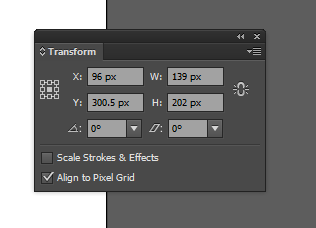I am having troubles with the photoshop filters in Illustrator. If I have a box with rounded corners and then apply grain to it, it will get some white pixels in the corners (or the corners will look really "pixly"). Is there some smooth settings to this or some way to prevent this from happening?
1 Answer
- Photoshop effects do not actually affect the vector, so in order to affect the vector and make it fit your screen you have to expand the object with
Objects>expand - 2.Align your design to pixel grid (in the transform window):