I have an array of lines that each have a stroke:
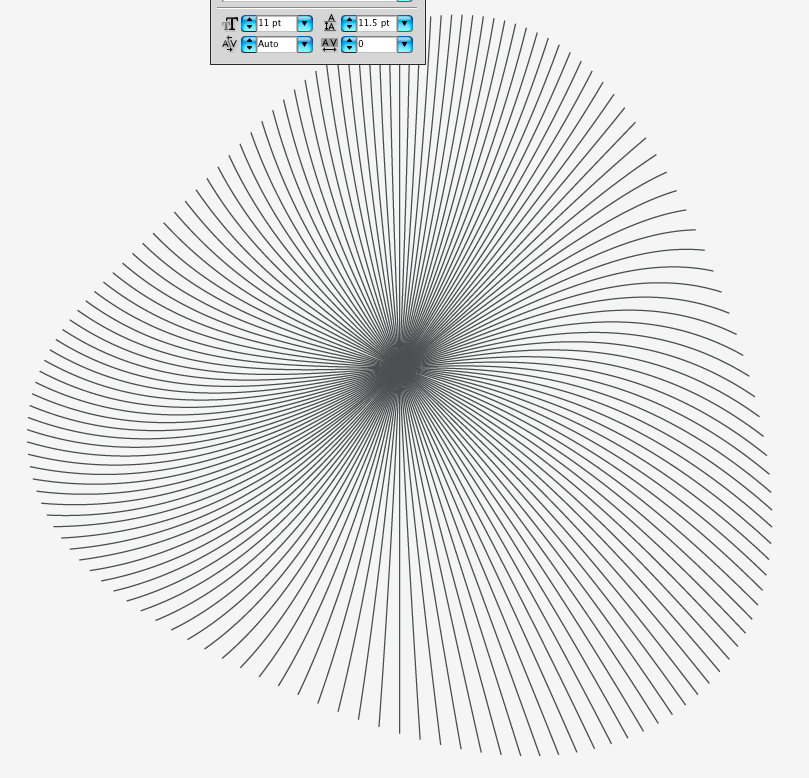
Now I want each individual line to have a "wavy" effect like this:
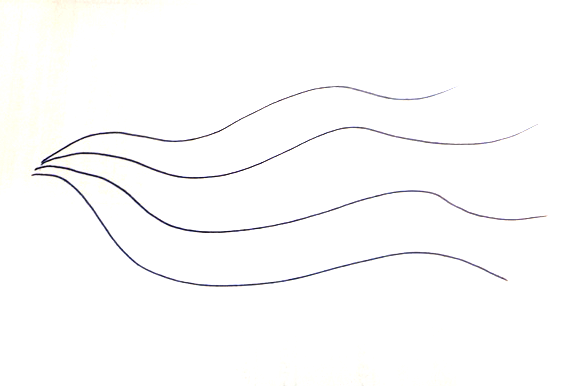
How would go about something like this? - I've had no luck with the Warp > Wave effect.
I have an array of lines that each have a stroke:
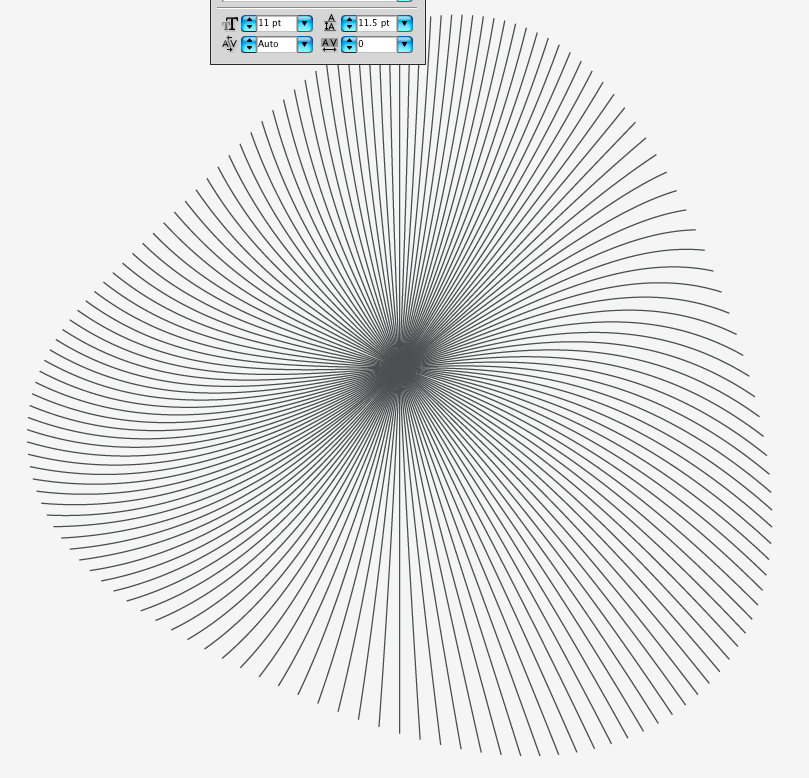
Now I want each individual line to have a "wavy" effect like this:
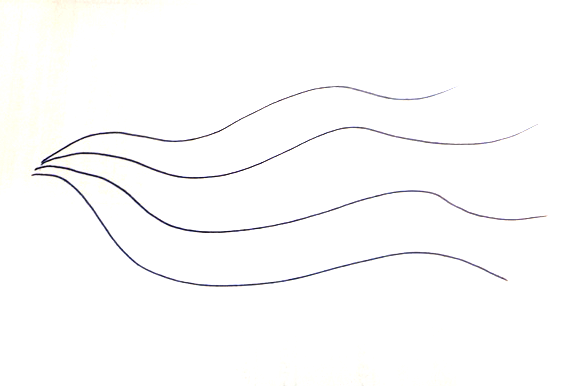
How would go about something like this? - I've had no luck with the Warp > Wave effect.
There are several ways.
You could use an Envelope applied to the entire group as a mesh and move the mesh points to distort. (Object > Envelope > Make as Mesh...)
You could use the Warp tool in the Tool bar and manually "push" the paths into a shape you want.
You could apply an Envelope as an effect to each stroke, making each stroke wavy before the groups appearance.
You could recreate the starting line as a wave, then apply the effect to rotate the stroke.
Take your wavy line, and drag it into the brushes palette. That will give you a stroke swatch of a wavy line with a specific shape and number of bends. Apply that to your set of strokes pictured at the top.