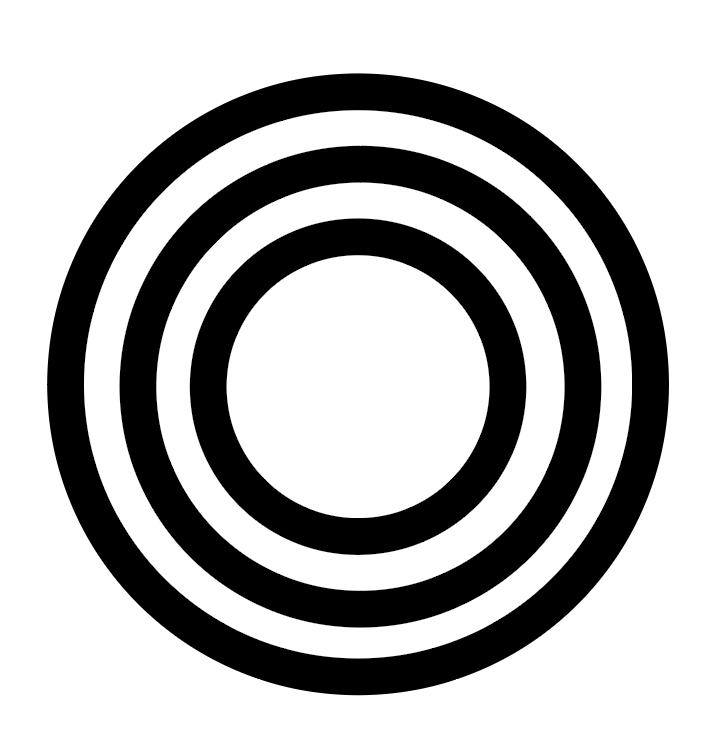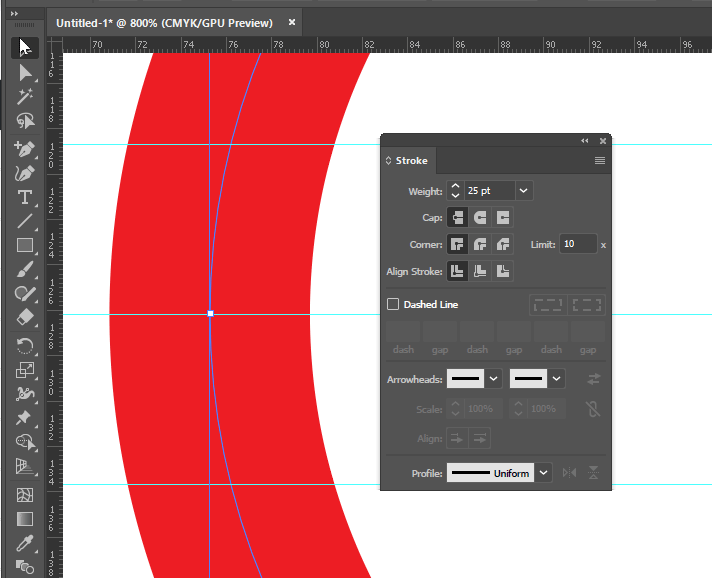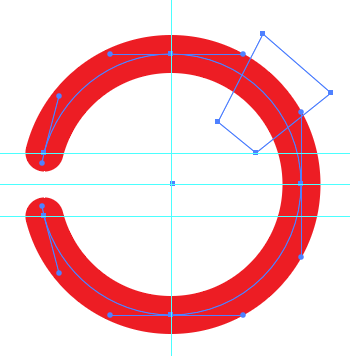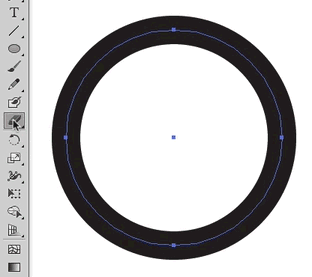I have a drawing with three concentric circles (ellipse tool), as shown in the attached image. I want to add a break to one of the internal circles, and have the exposed ends look rounded instead of just flatly cutoff. Relative Illustrator beginner here. Whats the best way to do this? Each circle is on its own layer on the board. Using Illustrator CC, latest version.
2 Answers
You could drop some guides, and using the Add Anchor Point tool (+), add two anchor points to the circle to intersect with the guides.
Select and delete the two segments using the Direct Selection tool (A)
Set Round Caps in the Stroke panel
Another possibility is to draw a shape on top, then use the Shape Builder tool while holding down Alt to delete a segment
Another option is to use the Knife Tool to cut the circle.
Then use the Direct Selection Tool (white arrow) to select and
delete the extra anchor it creates. (this breaks the circle).
Then use the Eraser Tool to just remove pieces by brushing over them.
The bracket keys ( [ and ] ) will change the size of the eraser.
(Thick stroke with rounded end caps.)
A rare use of the Knife Tool. Only necessary because the shape is a closed path. You don't need the Knife if the path is open.
-
clever idea if you have to open the path in multiple places– LucianoCommented Sep 17, 2021 at 9:35