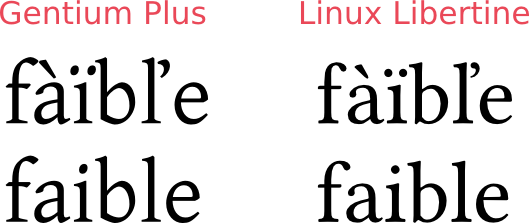I seem to recall from my reading (a while back) that kerning was a problem for the Gentium font in accented Latin characters. Is this still the case? And why would the kerning be different for accented Latin characters than for non-accented ones?
3 Answers
Kerning of accented characters is still suboptimal with a freshly downloaded version of Gentium Plus. Note the collision in the pairs fà and ïb as well as the overly large gap between ľ and e in the below example. By contrast, Linux Libertine solves these problems by contextual forms (for the f), better kerning (between ľ and e) or does not encounter them in the first place (ïb).
The example also illustrates why accented Latin characters may need a different kerning in the first place.
From my experience, most fonts lack proper kerning. As annoying as it can be, adjusting kerning is just a part of typography. No font can get it perfect right away and they usually needs some adjustment. The initial kerning of a font is whatever the font creator made it. So unless the difference is substantial or you are working with a ton of copy, I don't see a solution other than manually adjusting.
-
-
1What program are you using? The tracking, leading etc. Can be adjusted depending on the program.– GraysonCommented Jan 1, 2016 at 23:55
-
1Nothing incorrect in this answer as such, but -1 since it doesn't attempt to answer the actual question that was asked at all. Commented Jan 6, 2016 at 23:10
-
I have never personally used the font in question so I could not answer whether or not the font still offered awkward kerning. I was, however, giving insight on a broader scale to the second question, by stating "...most fonts lack proper kerning." Then I briefly answered stating "The initial kerning of a font is whatever the font creator made it."(In some cases kerning is even different for non-accented characters). I then provided a solution of "...manually adjusting". Not sure how that is not an "attempt", but I'll welcome feedback.– GraysonCommented Jan 6, 2016 at 23:47
"And why would the kerning be different for accented Latin characters than for non-accented ones?"
Because they are different in shape! Kerning is all about helping all those shapes comes together in an harmonious way. Look at the well-done visual examples in Wrzlprmft's answer.
Gentium is published by SIL and I am receiving non-regular mails about updates. I do not remember reading about kerning ever, but I recommend to get on their site and sign-up for news-mails if you are interested in the improvement of certain typefaces and their fonts.
http://software.sil.org/gentium/new-sil-font-news-announcements-list/
Another answer would be this: Download the freshest version (don't trust in what your OS is providing out of the box) and see for yourself.
http://software.sil.org/gentium/
This is assuming that you are indeed working with texts that carry accented Latin characters. Just set to all-defaults in your preferred DTP tool, paste some sample text and zoom-in muchly to look for real-live problem spots. The license of Gentium allows you to improve it for your own needs (I have hacked some SIL fonts for other issues) - one of the conditions is just that you give it a new name.
Declaration: I work with SIL but in a very different corner. So I am also a user of those fonts, not a provider.